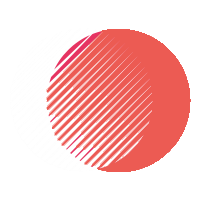So after experimenting with a 3D printer at your closest fablab, or binge watching videos of Lukis3D Studio and Austen Hartley, you have settled on buying a 3D printer. Welcome to the maker world! Yet, in order to save some money, you have decided to buy a used one. Here are seven points to double check to make sure you get the most value out of your purchase:
1) Check what’s included with the printer
It sounds obvious, but it’s primordial: review what’s included with the printer you’re buying. You don’t want to come back home, plug the 3D printer and suddenly realize you don’t have any filament, or you have only higher-tiers filaments like ABS or PLA-CF while you want to start your first prints with common PLA to minimize the costs of your errors. Or that the plates aren’t compatible with what you want to print.
2) Ask for the mileage of the printer & nozzles
On most of the recent 3D printers, you can see how many hours of printing has been done with the machine. If it’s in the 2000 or 3000+ hours of printing and the nozzle has not been changed, you can foresee a close or immediate replacement of the nozzle.
3) Watch for special storage conditions of filaments
Sellers sometimes include high-end filaments like polyamide (Nylon) or ABS in their package. You NEED to have a dry box storage for these filaments in order not to deteriorate their properties. It is of utmost importance for polyamide for which excess humidity if barely reversible! On the other hand, you can usually save your day by drying a damp ABS filament before printing.
4) Get the original invoice for the warranty
BambuLab and Prusa usually ask for the invoice if you’re not the registered buyer of a printer on their website, so make sure you get it from your seller. Unless the printer is highly-modded, which voids the warranty.
5) Be informed of installed mods
Mods installed by the former owner can be very helpful to start with a 3D printer, but also very tricky to see if not explained or you are not fully familiar with the printer model.
For instance, I bought my P1S second-hand to someone who added a riser on the top of the printer to insert LED strips because the original light is quite weak, and the poop bin which is almost essential for a multicolor / one nozzle printer. But he also printed tiny parts I didn’t remark before he showed them to make the sliding of the printing sheet easier.
6) Know what nozzle is mounted
Related to the former point: if former owner changed the nozzle for an AliExpress nozzle or equivalent, the nozzle diameter is not written on it. So to check the size, you will need to completely unmount the hot end and use a caliper. Not really something you want to do on day 1.
7) Ask the seller for advice
He should be the primary source source of information on the problems he might have encountered on the printer. Mine told me motor #1 of the AMS should be replaced in a close future for it was showing signs of weakness, and offered me with assistance should I not understand or have trouble with a mod.
8) Set up your workspace beforehand
I know it makes 8 while the title text stated 7 controls to make before buying, but you won’t spit on more content, right? Especially when this one is entirely in your hands and does not depend on the seller at all?
It’s SET UP YOUR WORKSPACE BEFORE BUYING YOUR 3D PRINTER, either it’s a second-hand or a brand new one! Otherwise you end up like me putting up your printer on bare concrete before you don’t even have a plank and trestles available, nor even a dry box for the ABS filaments that came with the printer. Oh, and you might also have bought PLA spools that are quite big for the AMS so you can’t close it. But at least, the prints go well, these 650€ spent in a modded P1S combo were well spent!